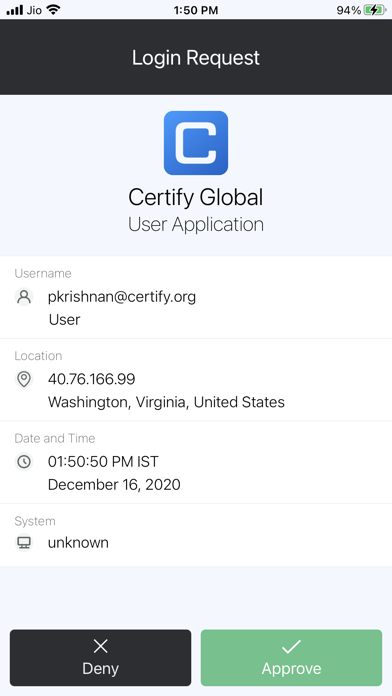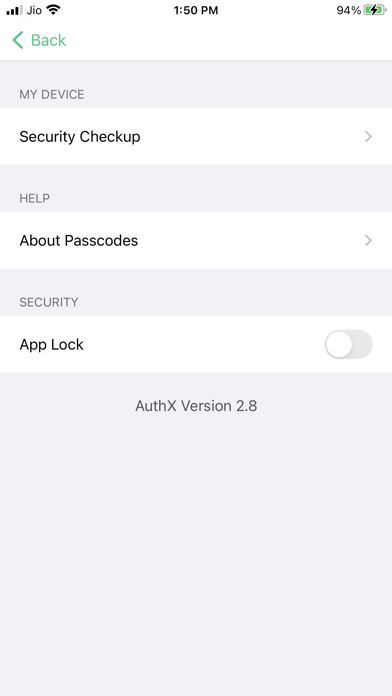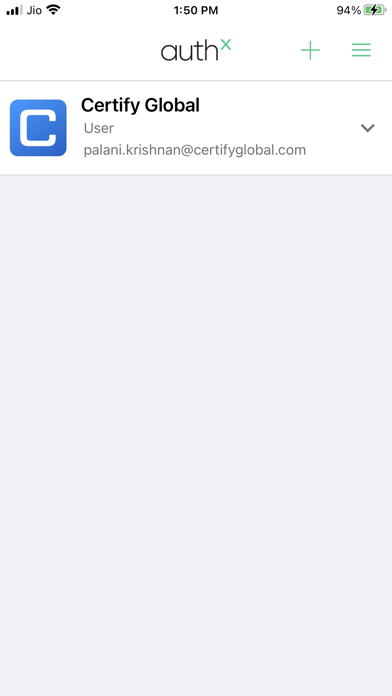
AuthX app for iPhone and iPad
Developer: Certify Global
First release : 17 Dec 2018
App size: 99.77 Mb
AuthX: Passwordless authentication for secure access to workstations and apps.
AuthX is a robust passwordless authentication platform designed to provide secure and convenient access to your digital resources. AuthX generates one-time passcodes (OTP) that can be utilized to log in to your various accounts, applications, and workstations. This approach eliminates the need for users to remember and manually input passwords, reducing the risk of vulnerabilities caused by easily guessable passwords.
In addition to its core functionality, AuthX offers a range of advanced features that make it an ideal choice for organizations that prioritize strong security and compliance measures. One such feature is Multi-Factor Authentication (MFA), which goes beyond traditional OTPs.
Alongside one-time passcodes, AuthX also supports Time-based one-time passcodes (TOTP) and provides the option for calls for OTP. This multi-factor approach adds an extra layer of security to the authentication process, making unauthorized access more difficult.
Another noteworthy feature of AuthX is Push Notifications. Whenever a login attempt occurs and the user opts for the Push option on web, AuthX sends a secure notification to your mobile app. You can then easily approve or deny the login request with a simple tap on your device. This enhances the overall user experience by streamlining the authentication process while maintaining a high level of security.
To further enhance security, AuthX supports various factors of biometric authentication, including facial recognition. Leveraging these biometric identifiers adds an additional layer of protection, as these physical characteristics are unique to each individual.
With AuthX, managing access to organizational resources is simple and efficient. Through a centralized management portal, administrators can easily disable access to resources/devices using the remote lock feature. This allows for quick and effective control over user privileges, enhancing security and ensuring that only authorized individuals have access to sensitive information and systems.
By leveraging the power of AuthXs advanced features and eliminating the need for manual passwords, organizations can enhance the security of user accounts, workstations, and the entire organization. Embracing AuthX allows you to liberate yourself from the vulnerabilities associated with weak or easily compromised passwords. Experience the freedom and optimize your authentication system with AuthX, a reliable and secure solution.
Note: To get started with AuthX, you need to activate the app by scanning a QR code and linking it to your account. As part of the enrollment process, an activation link will be sent to your registered phone number and registered email address. This ensures a seamless and secure setup for your AuthX account